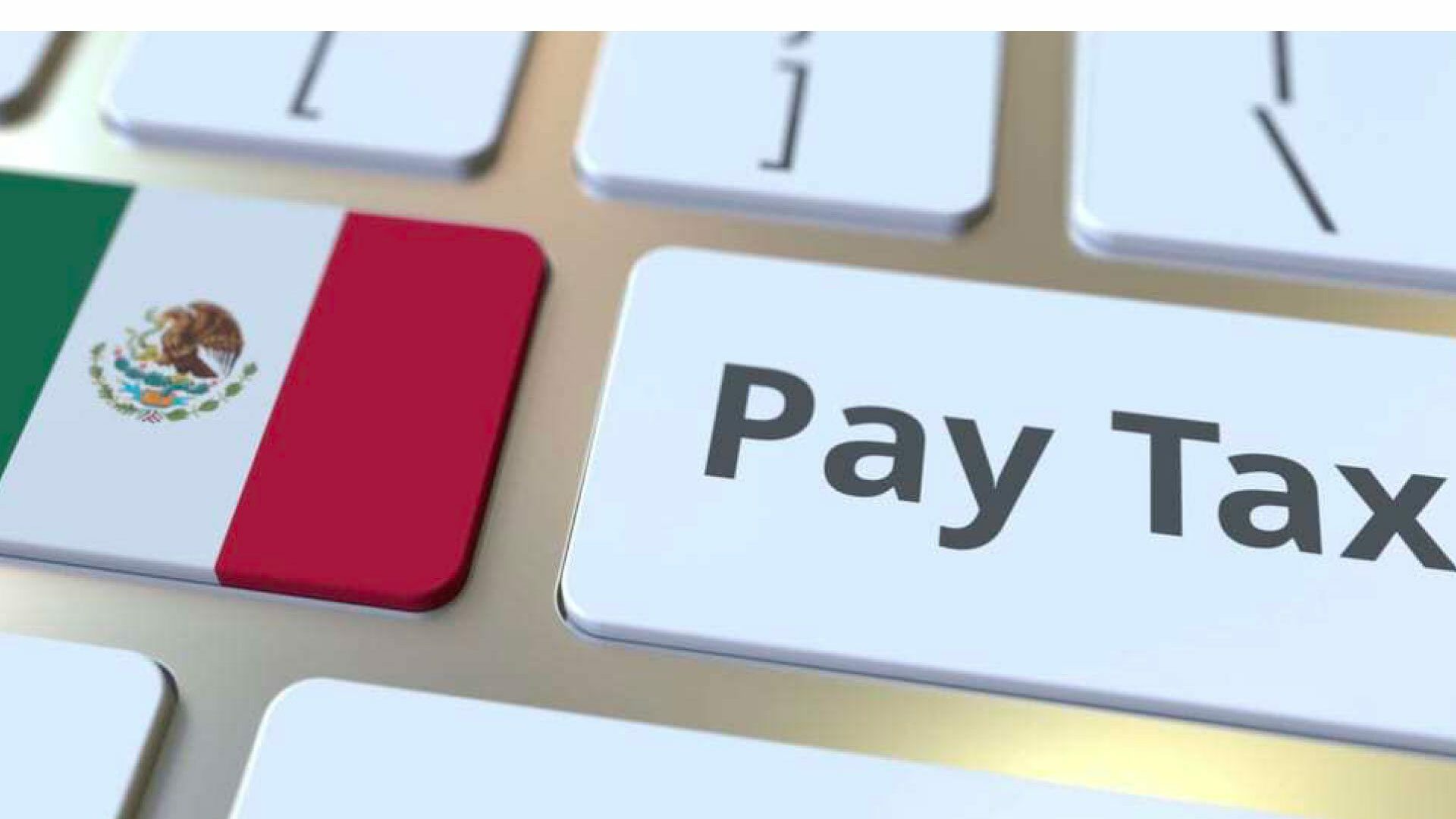
It’s a new year. January in Mexico is more than just amazing weather and whale watching. For homeowners, it is time to pay property taxes and receive a twenty percent discount. Mexican property taxes are known as ‘Impuesto Predial’; like most other counties and municipalities, these taxes are used to operate local governments. Property taxes are assessed annually at only 0.1% of the value of the property at the time of its purchase. The annual deadline for property taxes in Los Cabos is March 31 – there is a discounted rate if they are paid early and are on a sliding scale: 20% off the predial for payment in January, 15% in February, and 10% in March. With this being said, it is sometimes easier to say than to do.
In Los Cabos, property tax statements are not sent out by mail, nor are they sent electronically. One must go to the local city hall (Oficina Catastral). Property tax files are recorded by the tax number, not the property or deed holder’s name; one should check the records to ensure the correct name is associated with the property. You can find your property tax ID number (Clave Catastral) in your property Fedeicomiso or Mexican deed.
The Municipality offers different ways to pay your taxes:
A. Going to one of the three different offices open to the public, or
B. Going to the Banamex or Bancomer Bank branches in Mexico or paying online with your credit card.
To pay with a credit card, the steps are as follows:
1. Click on the following link: https://www.tesoreria.loscabos.gob.mx/pagos-y-consultas/
2. Scroll down; this image will be on the left side:

Click on any of the banks mentioned, Banamex or Bancomer.
3. Type in the property tax number where it says “INTRODUZCA CLAVE.” If you are unsure of the property tax number, please ask your property manager. Then click on the red button “BUSCAR.”
4. Your statement should come up. Take a minute to read it and confirm It is under your name and that the amount to pay is correct.
5. For payment, click on the ‘red icon’ which says “Pagar”; this means to pay. Payment instructions in both English and Spanish should be here. You will see an image like this:
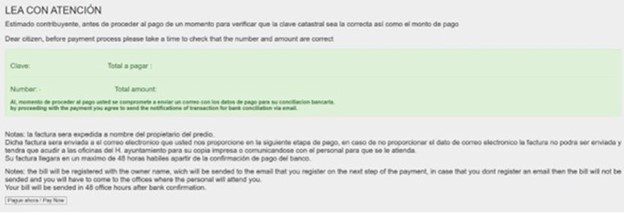
Please confirm your tax code is correct and the amount you will pay. At the end of the page, you will see a “Pague Ahora”(Pay now) grey button; click on it.
6. On the next page, you will need to fill in the following information on this order:
CREDIT CARD 16-DIGIT NUMBER
EXPIRATION DATE (month and year)
CREDIT CARD HOLDER’S NAME
SECURITY CODE (THE 3 DIGITS ON THE BACK OF YOUR CARD).
Add the address (this could be your property address in Los Cabos or your address back home) and email address (CORREO ELECTRÓNICO). NOTE – if a blank page appears, your computer may be blocking pop-ups – go to ‘Settings’ and allow Pop-ups. If your credit card is declined, check the number, available limit, and expiration date or contact your bank.
7. Confirm payment and save or print your receipt – be sure it is under your name and is the correct amount.
If you have any further questions, contact your property manager, or if you are in Los Cabos, visit the Property tax office.
If you need additional help, one of our choices in property management is Casita Keepers casitakeeper@gmail.com +52 624 174 9260 or +1 970 587 3257. A simple email or call will help to facilitate paying this bill for you.
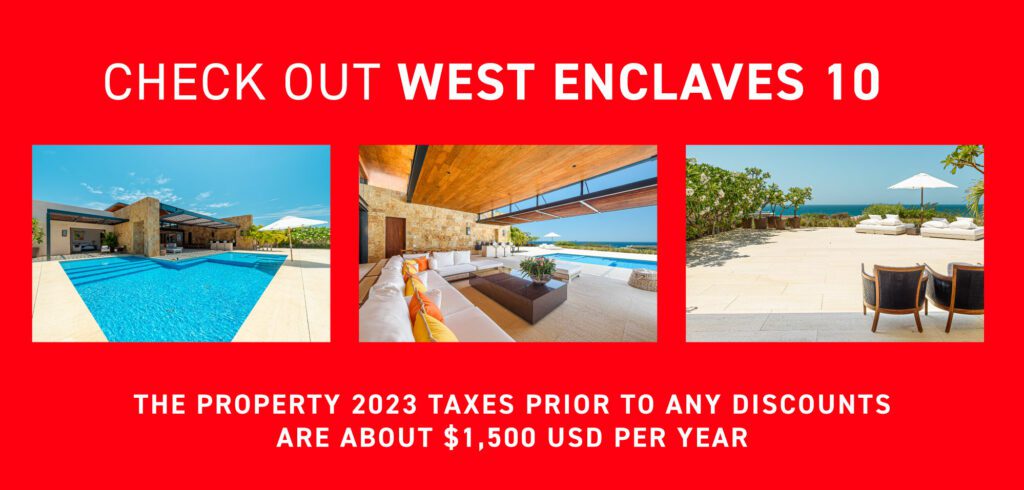
If you have any real estate questions or concerns – please feel free to reach out to me. Our market is brisk with new inventory and sales.
More post from Janet
[pt_view id=”69561f5rb3″]





